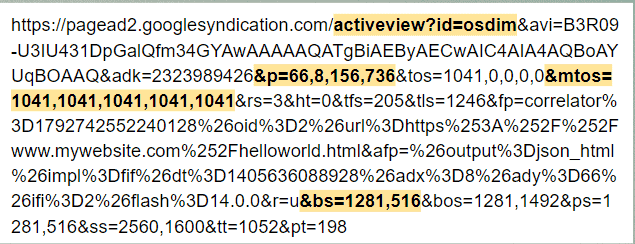An impression is considered a viewable impression when the ad is in the browser’s viewport and on the in-focus browser tab. For in-stream video ads, 50% of its area must be displayed for at least two continuous seconds (instead of one second for standard banner ads) to be counted as a viewable impression. For example, an auto-refresh function on your page can accumulate “measurable but not viewable” impressions if a user leaves your page open within a tab of their browser for a long period of time.
An active view helps determine how likely it is that a user actually saw an ad. An active view is a functionality that helps track the viewability of an ad served via Google Publisher Tags (GPT) and assess an impression’s value.
Active View has switched from container measurement to creative measurement to comply with MRC Viewable Ad Impression guidelines fully. In creative measurement, Active View uses a special DIV inserted during rendering to locate and measure the ad creative within the ad iframe (this is for display ads). As part of this change, Active View will also use a stricter evaluation of when to start measurement based on when the ad creative is fully loaded.
ActiveView for Video is available through both the VPAID adapter and through a direct IMA SDK integration only.
Here are the steps to confirm if an impression was considered viewable for Video creatives
- Open the Live page in Chrome and press F12 to open Chrome Developers Tools.
- Navigate to the ‘Networks’ tab in the Console.
- Filter it out for ‘ads?’ and identify the Video ad requests with the domain ‘pubads.g.doubleclick.net.’
- From the response headers, locate the line item ID/ad unit name for which you’re checking the viewability. Additionally, ensure that the video creatives have started to play for at least 2 seconds while 50% of the ad pixels are in view.
- Also, check if the video ad request is made from an IMA SDK integrated player (if not, Active View will not be recorded)
- Navigate to the Response tab, and from one of the events, copy a few characters after ‘ai?=’.
- Paste those characters in the filter by replacing the ‘ads?’
- Open each of the pings from the list and look out for the pings with the labels ‘active_view_video_measurable_impression’ and ‘viewable_impression.’
- If these 2 pings are fired as intended, the video creative is deemed to be viewable, and the respective metrics are recorded in Ad Manager.
For any GPT ad requests made from the web page to Google Ad Manager, we’ll need to check the ad calls under “securepubads.g.doubleclick.net” domain. You’ll see the line item’s details and creative in the Response tab of the ‘QueryString Parameters’ section. To check the active view pings, match the “adks” value under the “securepubads.g.doubleclick.net” call with the adk value under the “pagead2.googlesyndication.com” call (where the active view values &p and &mtos are fired). Take a look at an example below:
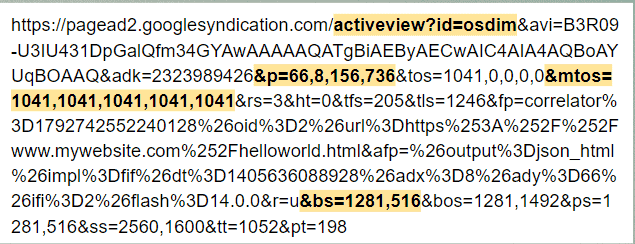
Best practices to improve video viewability
According to Google, to maximize video viewability, publishers should focus on three main aspects,
- Better user experience
- This includes designing the pages in a way they have a dedicated section for the video player.
- Making the pages more responsive and faster by using Google AMP or following the lazy load setup. Faster page loads will improve the video viewability to a great extent.
- Apart from AMP and lazy load setup, it is also recommended to reduce the passbacks to load the ads faster.
- Player placement on the page
- The video player’s placement on the page will also play an important role in improving the viewability metrics. It’s ideally recommended to place the player above the fold. However, below the fold option shouldn’t be avoided completely.
- The best way to determine a video player’s placement is to experiment with different positions on the page to understand user behavior and user engagement.
- Identify the correct player and mode of playing video ads.
- Alongside the placement of a player, it is also important to choose the right player to improve the video ad viewability. Larger size video players are proven to provide better viewability stats when compared to smaller size video players.
- Sticky players can help in making the video ads more viewable to the users. However, sticky ads aren’t suitable for all types of websites. In addition to that, sticky players have different publisher policies that need to adhere to the page’s implementation.
- Click to play vs. Autoplay video ads: Click to play video ads tend to have better viewability as these types of ads are user-initiated. Users can view the video ads only after they click on the player. On the other hand, autoplay ads have less viewability than click-to-play ads because these types of ads are sometimes considered intrusive to users. While implementing autoplay ads, it’s very important that publishers ensure autoplay ads are playing in mute mode. If not, they will violate the Better Ads standards policies.
- It isn’t advisable to implement a video player with nested iFrames, as some of the cross-domain iFrames can hinder in measuring the video ad viewability. Having said that, there are few other iFrames like friendly iFrames and SafeFrames, which aid in improving the video viewability stats.
Conclusion
Do you need help tracking the viewability of your video ads? How about attracting more advertisers to your video content and optimizing your video ad inventory? MonetizeMore is a Google Certified Publisher Partner and can help you with every aspect of your ad optimization needs. Let us take your ad revenue to the next level. Sign up to MonetizeMore today!