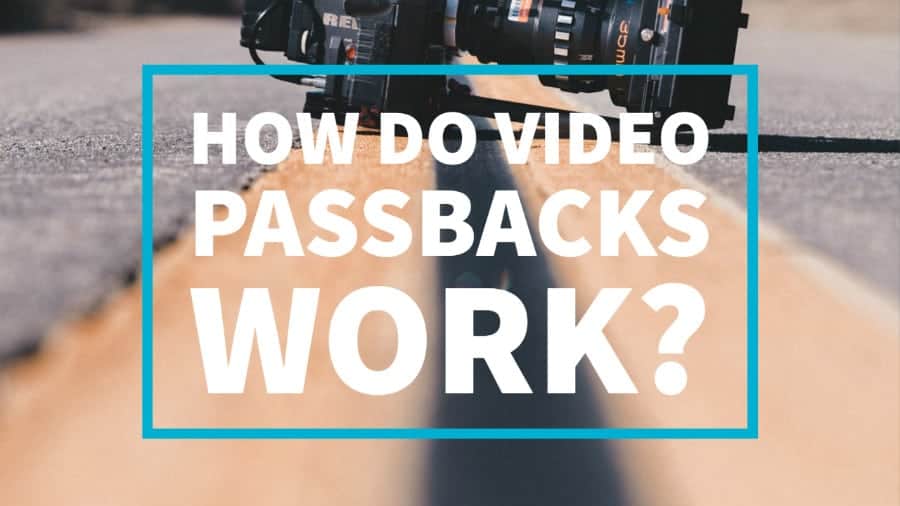This post was most recently updated on November 6th, 2020
Unlike display advertising, video ad serving uses pass backs differently. For a display ad request to an ad server, only one winning ad is returned in the response.
And if there’s no ad available to be returned, a passback tag is returned (if it’s setup). With video pass backs, this functionality is accomplished using a fallback.
The main functionality of a fallback is to ensure that an impression does not go unfilled. Third-party ad networks and exchanges may have lower than 100% fill-rates.
Without a backup ad, you may lose out on the impression, if the ad network doesn’t fill the request. With a fallback, you have the opportunity to make another ad call instead of losing the impressions and serving no ad, without triggering another ad request.
Are you having issues setting up passbacks for your site through DFP? Our team of ad engineers can help you set up the strongest monetization strategy for your site and content types. Whether you’re looking for display, video or native monetization we’ve got you covered! Get in touch with us today for a free consultation.
Prerequisites
- DFP account enabled for video ad serving
- Video player integrated with Google IMA 3 SDK
- GPT (Google Publisher) tags
How to enable a video passback?
- The DFP account needs the “Basic Video” features to be enabled. If not enabled, reach out to your Account Manager or Google Support.
- Navigate to Admin > Network Settings and tick the checkbox labeled: Enable video fallback.
How does it work?
Video fallback maximizes the probability that a video ad request converts to an impression. With a fallback, DFP will return multiple line items/ads in the VAST XML response for a single ad request, so that if one fails, the SDK can try the remaining ones.
The IMA SDK will walk through the list in order, trying all the returned ads sequentially, until an ad is successfully played/rendered.
For a fallback to work as intended, there must be more than one eligible line items with different priority numbers. DFP will only select one line item for a specific priority number.
For example, if there are 3 Standard 8 line items eligible to serve for a request, only one of them will be returned in the fallback.
FAQ
- Is fallback available for all types of video creatives sets/assets?
- Only VAST redirect type assets can be returned in a fallback response.
- Can the fallback functionality be disabled for individual requests when its enabled at the network level?
- Yes, you can append the parameter: ‘nofb=1’, in the request to let DFP know that the response should not be a fallback response.
- Does the IMA SDK trigger an error when no ad can be played in the fallback response?
- Yes, the VAST error code associated with fallback failures is 303.
- If one of the tags in the fallback response fetched an empty XML, does DFP count an unfilled impression against it?
- No, if DFP returns a fallback response, then unfilled impressions are not counted even if all the tags in the response fail to fetch an ad. An unfilled impression is counted only if DFP returns an empty VAST XML.
- Does DFP count an impression for frequency capped line items in the fallback response?
- Yes, even if the IMA SDK does not trigger the line item/ad in the fallback response, it is counted against the frequency cap set in DFP.
How to identify if DFP is returning a fallback response
- FIlter out the ad request to DFP in Chrome Developer tools under the tab or using a network traffic analyzer application. Filter by the domain ‘pubads.g.doubleclick’.
- Navigate an analyze the response from the ad server for the keywords: ‘fallback’ or ‘waterfall.’
- If DFP returned a fallback response, you should be seeing something like the following:
Asset level fallback
Another approach of implementing fallback in the case of video ad serving is via asset level fallback. This scenario is similar to a display ad serving fallback where you’ll need to generate a video ad tag and provide it to the 3rd party demand partners.
If they don’t have any winning ad, they would need to return the shared video tag which the IMA SDK will trigger, and the request is fired to your DFP network. However, this approach has the following limitations:
- Introduces latency which can lead to player/SDK level timeouts and lose out on monetizing the request.
- Have to ensure that the same set of line items that were eligible to serve for the initial request do not qualify for the passback request. Two impressions are counted by DFP even if no ad is ultimately served and cause inconsistency is reporting vs. the ad served.
Conclusion
Are you having issues setting up passbacks for your site through DFP? Our team of ad engineers can help you set up the strongest passback strategy for your site and content types. Whether you’re looking for display, video, or native monetization we’ve got you covered! Sign up with a trusted Google Certified Publisher Partner and take your ad revenue to the next level!