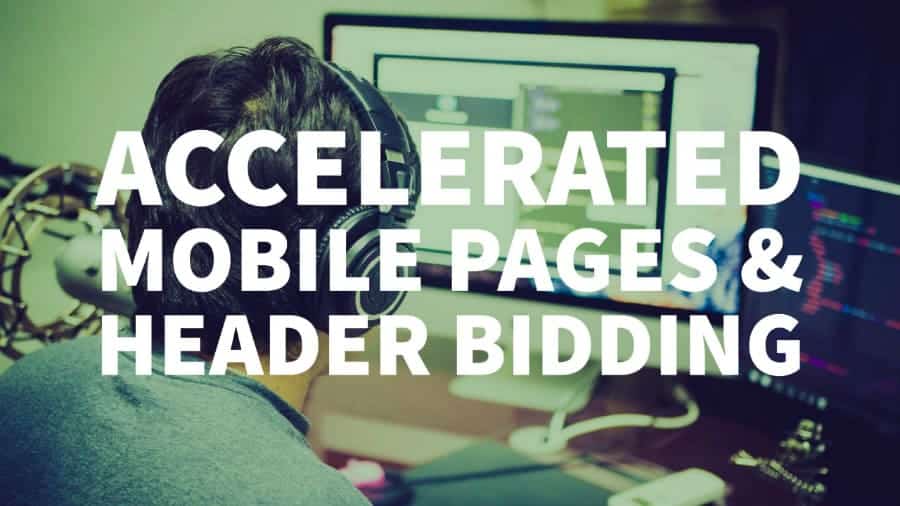This post was most recently updated on August 19th, 2022
Internet usage is shifting to mobile-first where page loading speed is critical. You need a fast website to engage users, and if your site is too slow, users will leave without even viewing the page.
The page speed factor becomes even more prevalent in countries or regions where internet connections are slow – all the more reason to implement Google Accelerated Mobile Pages (AMP) on your website. In this tutorial, we’ll quickly discuss what Google AMP is, how to implement it and most of all how to combine the power of header bidding with these super fast AMP mobile pages.
Source: thenextweb.com
What is Google Accelerate Mobile Pages?
The AMP project was started to help website owners create fast and user-friendly mobile site experiences that are easy to implement and manage. It was first introduced to the internet in early 2016 to a small number of publishers. Recent reports have indicated that around 900 000 websites are using AMP for their mobile visitors.
Using Accelerated Mobile Pages enables your pages to be viewed fast and helps improve user experience with its simple layout. The potential for greater distribution across platforms like Google, Bing, Pinterest also exist. AMP pages support design customization and flexibility and also allows you to monetize your pages.
How to implement Google Accelerate Mobile Pages?
Implementing AMP is a lot easier than you might think, especially for websites running WordPress. This process includes installing the AMP plugin or two (depending on which one you choose), customizing the look and feel, and a few additional tweaks. This guide from Search Engine Land will show you how: “Setting up and testing AMP for WordPress: A quick 7-step guide”.
For website platforms other than WordPress and a more technical approach to implementation, visit the AMP Project official setup guide: https://www.ampproject.org/docs/tutorials/create
How to make header bidding compatible with Google AMP?
Let’s dive into the main focus of this tutorial which is making header bidding compatible with Accelerated Mobile Pages. Keep in mind that this process is somewhat technical and complex. Refer to the Prebid AMP guide for further instruction or contact our support team for dedicated assistance.
Step 1: You need to create or use a dedicated subdomain for your publisher domain, and it should be using the https extension. This is necessary because your AMP page might be cached on other servers, so it is better to configure everything considering that your ad calls will come from another subdomain.
Step 2: Your main AMP website should also be in https meaning that you need to be sure only to use bidders that can work with https.
Step 3: In your main AMP website you need to include a tag referencing the subdomain where your remote.html file will be located. Here’s an example:
<meta name=”amp-3p-iframe-src” content=”https://subdomain.yourdomain.com/remote.html”>
Step 4: Add your ad units into the page using amp-ad and the config as shown in the instructions here: http://prebid.org/dev-docs/how-prebid-on-amp-works.html
Step 5: Change your remote.html file, the list of the bidders configured for you, and allow your primary domain.
Step 6: Go to DFP (Doubleclick For Publishers) and change your line items adding the key-value pair hb_amp=true.
Step 7: Change your header bidding creative to the one that is compatible with AMP as talked about in the Prebid instructions.
Pros and cons of using Google Accelerated Mobile Pages with header bidding
As AMP and header bidding is far more complicated than a traditional header bidding solution, you can imagine that there are a few setbacks. These include:
- The process is complicated to configure
- All domains need to be in https
- You will most likely need to create a new set of Header Bidding DFP line items to support AMP.
- AMP ad units are lazy loaded so you won’t get all bids at the same time.
- You need to change the configuration of Prebid in the ad unit every time which means that there is no global configuration setting at the start of the page. This configuration also needs to be changed one by one.
Benefits of using AMP and header bidding include:
- A positive effect on ad earnings is because of the increase in page load speed and higher user engagement.
- An indirect increase in organic traffic via Google because website speed is a ranking factor and might improve search engine rankings because of the quick page loading times via Accelerated Mobile Pages (in theory).
AMP vs FIA ad monetization performance
Google’s AMP and Facebook’s Instant Articles are each unique, and amazing platforms but they do come with some significant benefits and limitations. Recently FIA has lagged behind with development and publisher value compared to AMP which continually improves and releases updates to the platform.
Many top publishers such as Reddit, Flipboard and LinkedIn have all implemented AMP since. On the other hand, fueled by Facebook’s current content direction which looks to video instead of text articles, many publishers like the New York times have ceased from using FIA.
We’re not throwing FIA entirely to the curb; it has been a fruitful source of monetization for some publishers. However, it just goes to show that different premium publishers follow different structures when it comes to online content publishing and monetization.
In general, Google’s AMP project is built for publishers and caters specifically to them on many levels. On the other hand, Facebook’s end goal remains to keep users within their mobile app and generate as much revenue as possible for Facebook via ads. This has also become more prevalent with the latest Facebook developments in 2018 stating that publisher content will be shown less on a user’s news feed.
CNBC noted in a recent article from Digiday.com that they’ve been using AMP since 2016 and have since been able to grow at an exponential rate without affecting main traffic sources and achieving reasonable levels of monetization.
AMP’s original goal was to solve page speed issues for publishers in the news arena but has since then evolved into multiple features and support surrounding e-commerce, social websites, subscription support, and more.
Monetization on both AMP and FIA remains a crucial component to publishers. AMP is currently winning in this area as well, especially if you consider the fact that publishers can run header bidding with AMP pages while with FIA it’s not allowed.
Many tech company executives have since praised Google for its development and progress with AMP. Overall publishers love the platform, find the reporting easy to use and have experienced significant support from Google.
The amount of monetization options, customization, and continuous developmental improvements makes the Accelerated Mobile Pages project a clear winner over Facebook Instant Articles for many publishers.
Should you run AMP or not?
Currently, MonetizeMore supports monetization with AMP, but we’ve seen ROI vary drastically between publishers. Only with in-depth testing will a publisher be able to determine whether running AMP will be worth their time from an ROI perspective.
The decision for testing entirely revolves around newsy organic search traffic and the results of your AMP pages and typical page views per session for that segment of search traffic. Also, later versions of Chrome on Android now have a suggested-for-you feed that can also include AMP articles.
Tips for testing
It is impossible to genuinely multivariate test because you can’t externally control whether Google sends people to AMP vs. non-AMP and randomize accordingly. The best solution is to set up 20 articles on AMP and another 20 articles on traditional mobile.
Next, remove the statistics for the top and bottom two articles on each side (also known as the outliers), and compare total revenue over some unit of time for all sessions coming in for pages for those two segments.
When running these tests keep the following in mind:
- You can’t use raw page RPM or RPS because Google’s pitch for AMP is that they give you more pageviews for AMP.
- Although you’re supposed to get more pageviews, all ads are lazy loaded, drastically reducing your impression count, while raising viewability and CPM.
- You also have to keep the segments as sessions that start with those articles because AMP is a user acquisition method. Part of the AMP pitch is that with faster pages, users will visit more pages on site, so page views per session should rise.
- The pitch of higher CPMs doesn’t always come true for 100% of impressions.
- The AMP file is served by Google’s CDN. For full transparency and IAB complaint tracking, we recommend serving AMP ad units in DFP ad units, and we’ve found Google occasionally safe frame DFP ad units on AMP (details here: https://github.com/ampproject/amphtml/issues/10808)
Only after an exhaustive test like this can you know whether it’s ROI positive for you as a publisher to run AMP. Trending news content that gets good organic reach is where AMP has a shot at positive ROI. Long tail reference content performs very poorly, and social/direct traffic is unaffected by AMP.
On top of this, although it might not perform well now, the growth of AMP in the future may make it viable later.
Something else to consider
AMP articles served from Google’s CDN contain the URL starting with the AMP CDN URL and not your domain. Furthermore, AMP does not yet allow you to rewrite the URL with HTML5.
The result is that if a user pastes the AMP URL on social media, social reach is attributed to that URL, not the actual article content URL.
Facebook especially has no incentive to fix this as AMP their competitor’s product.
It’s also unknown whether Google canonicalizes the search rank for the AMP article URL to the traditional URL. Overall, this means it’s possible to have lower social reach on any articles launched with AMP.
How can MonetizeMore help?
Here at MonetizeMore we partner with publishers and help them optimize their ad inventories to generate the revenues they deserve. When using AMP, we help you to simplify the setup process by configuring the ad units in a centralized location using our PubGuru header bidding platform. Our team of ad optimizers can also assist in setting up your line item creation and targeting. Sign up for a free consultation for more information today!