This post was most recently updated on November 7th, 2021
Not all ads placed on top of the page could mean they’re always viewable.
Step 1: Choose a spot that fits the website design and attracts your user’s attention.
Step 2: Per Google’s policy, avoid site layouts in which the ads push content below the fold
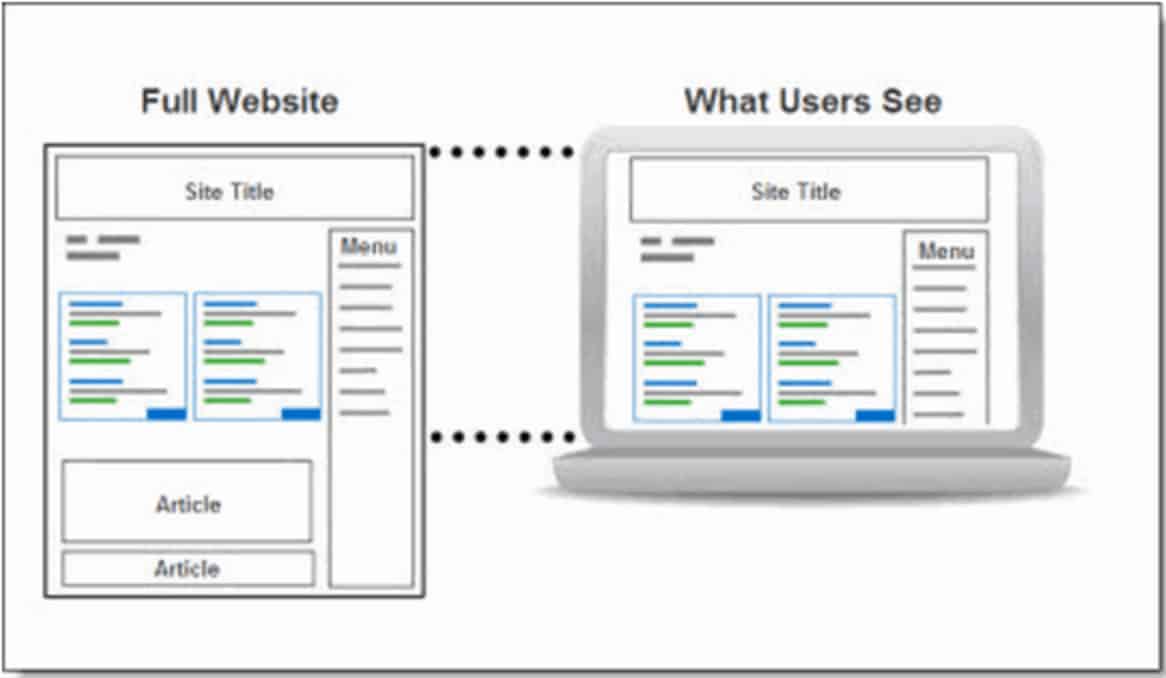
Step 3: A/B test to compare different ad spots & ad size combinations to determine which one performs best.
Step 4: Run a report on Ad Manager choosing the “Total Active View % viewable impressions” as a metric → this gives you the viewability rate of your ads
Step 5: For mobile, usually you want a single ad unit at the bottom (sitting just above the fold), then skip a screen height, then another ad unit, another screen height, another unit, up to 5 units.
Step 6: Use these questions as a guide when deciding on placements:
Step 7: Check out Google’s guide to ad sizes: https://support.google.com/adsense/answer/6002621?hl=en
Need more help? Sign up for a Premium account today and leverage your long-term RPMs!
If you have an account with us already, send us an email at support@monetizemore.com or log in to PubGuru App and use the Chat widget for immediate support.
Let our AdOps Experts do the hard work. Sign up today and unlock your revenue potential.