This post was most recently updated on November 3rd, 2021
Step 1: We recommend having at least 8 bidders configured before you launch Header Bidding to ensure there’s enough demand.
Step 2: Check if there are other errors in PubGuruAI that you can fix. If you deployed fixes, refresh and re-run PubGuru Ad Inspector. If this error persists, proceed below.
Step 3: Log into Google Ad Manager > Orders
Step 4: Search for Header Bidding orders and make sure the status is either ‘Ready’ or ‘Delivering’.
Step 5: If any of them is paused, select the Order and click ‘Resume’
Step 6: Go to Inventory > Key-values
Step 7: Check to make sure ‘m2_pb’ KVP exists. This is required for PubGuru Header Bidding to work.
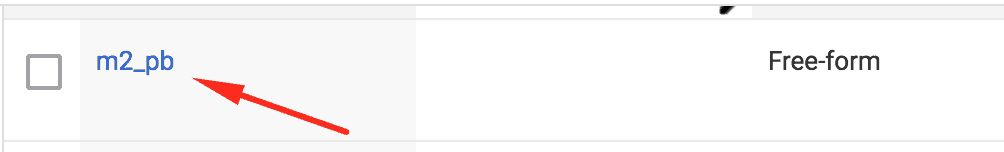
Step 8: Audit your Bidder parameters if they are all correct.
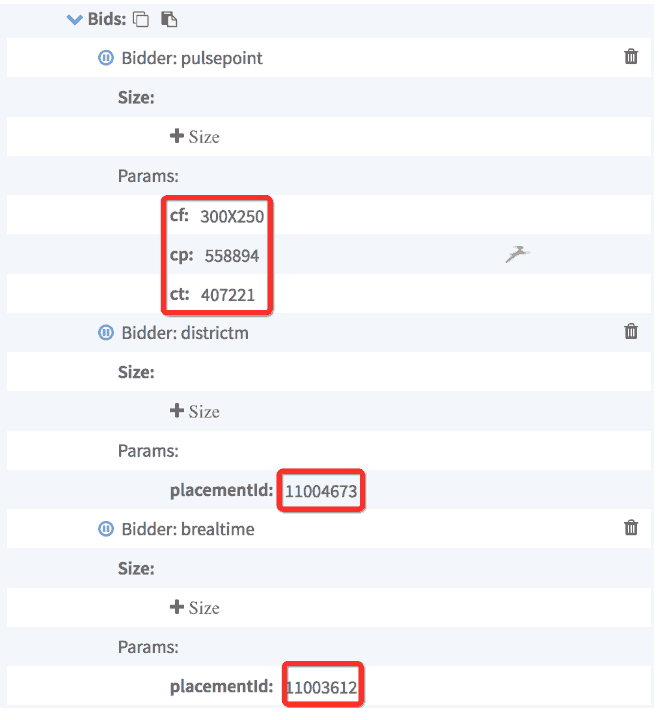
Step 9: Audit your div ID’s in the source code.
Off-page setup: You should see at least 1 result in the body
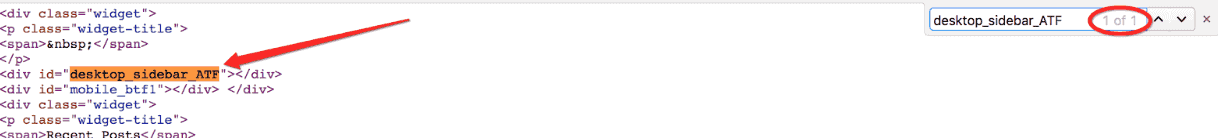
On-page setup: If you see in your results that you have 3 matches (1 in the header, 2 in the body) then that means that the div id is set up properly.
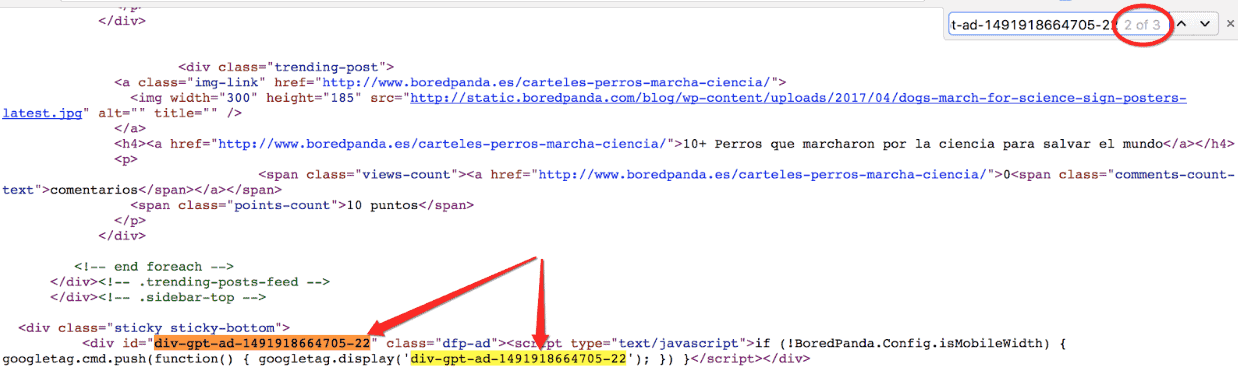
Step 10: Try using a VPN to try another IP address as it’s possibly an issue with demand on certain geographical locations.
Step 11: If the issue persists, try switching to another PubGuru Header Bidding version.
Need more help? Send us an email at support@monetizemore.com or log in to PubGuru App and use the Chat widget for immediate support.
Let our AdOps Experts do the hard work. Sign up today and unlock your revenue potential.