This post was most recently updated on August 17th, 2022
Ad Stacking is a form of Ad Setup Policy Violation (ASPV) that can cause detrimental effects on your ad performance and revenue. Here at MonetizeMore, we have developed a feature that is integrated right within the PubGuru platform that detects instances of ad stacking on your website, empowering you with the details that you need to fix this problem and avoid it moving forward.
You can access this report by navigating to the Traffic Cop suite on your PubGuru dashboard. Under it, look for Ad Stacking. This is currently available to all publishers who are subscribed to Traffic Cop.
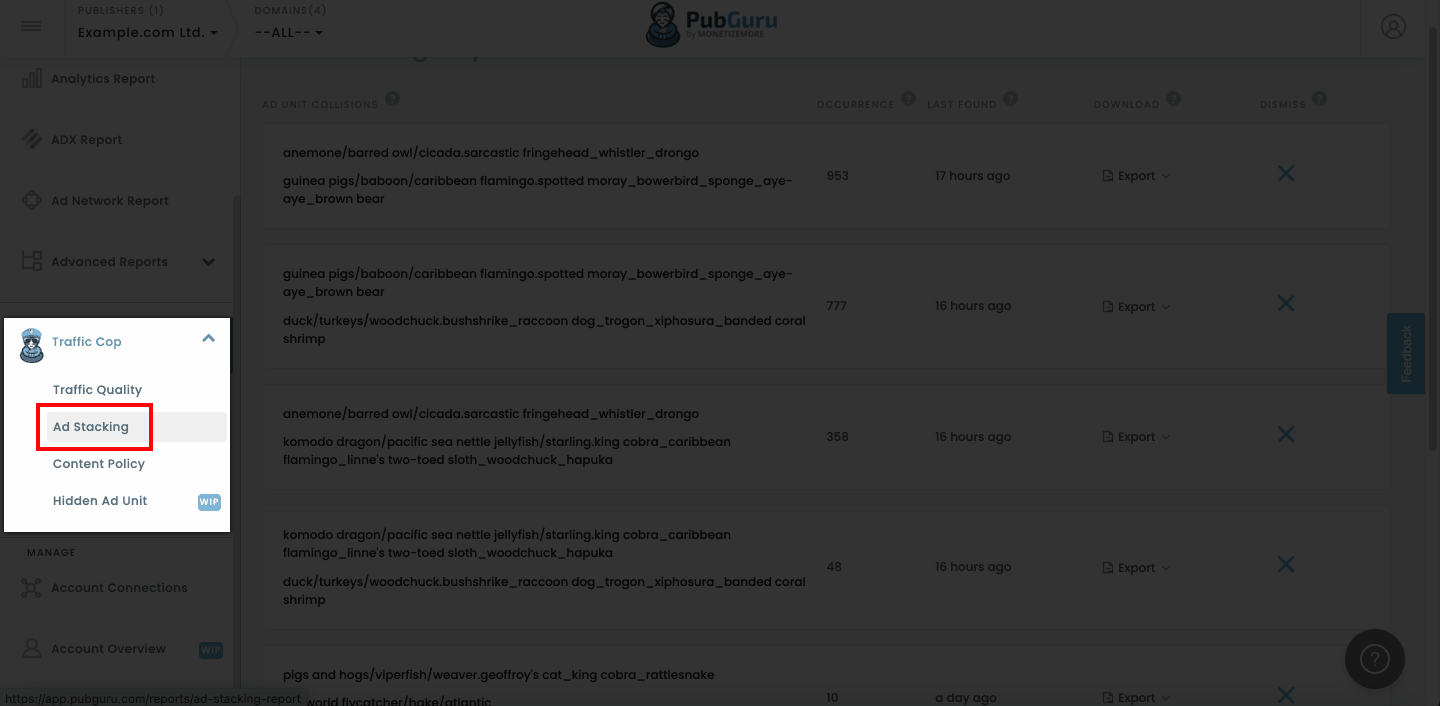
The data you will see here are divided into five sections:
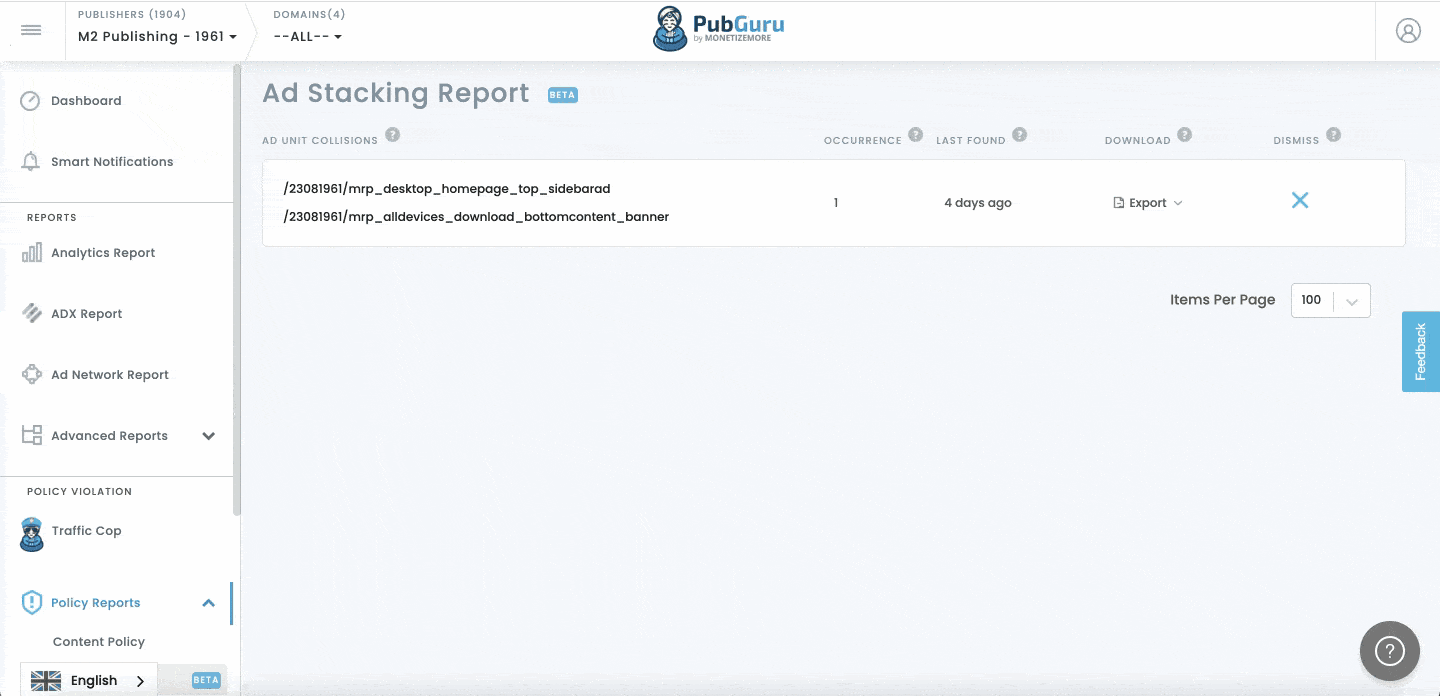
Click on an ad units collision pair and it will show more details to help you locate the problematic ad placement. The details include the URLs where the ad unit collision was observed, the top browsers, and the top page widths or the size of the viewport.
Under the Latest Page Layout section on the right side, you will see a demo of how the ads are colliding against each other on your site.
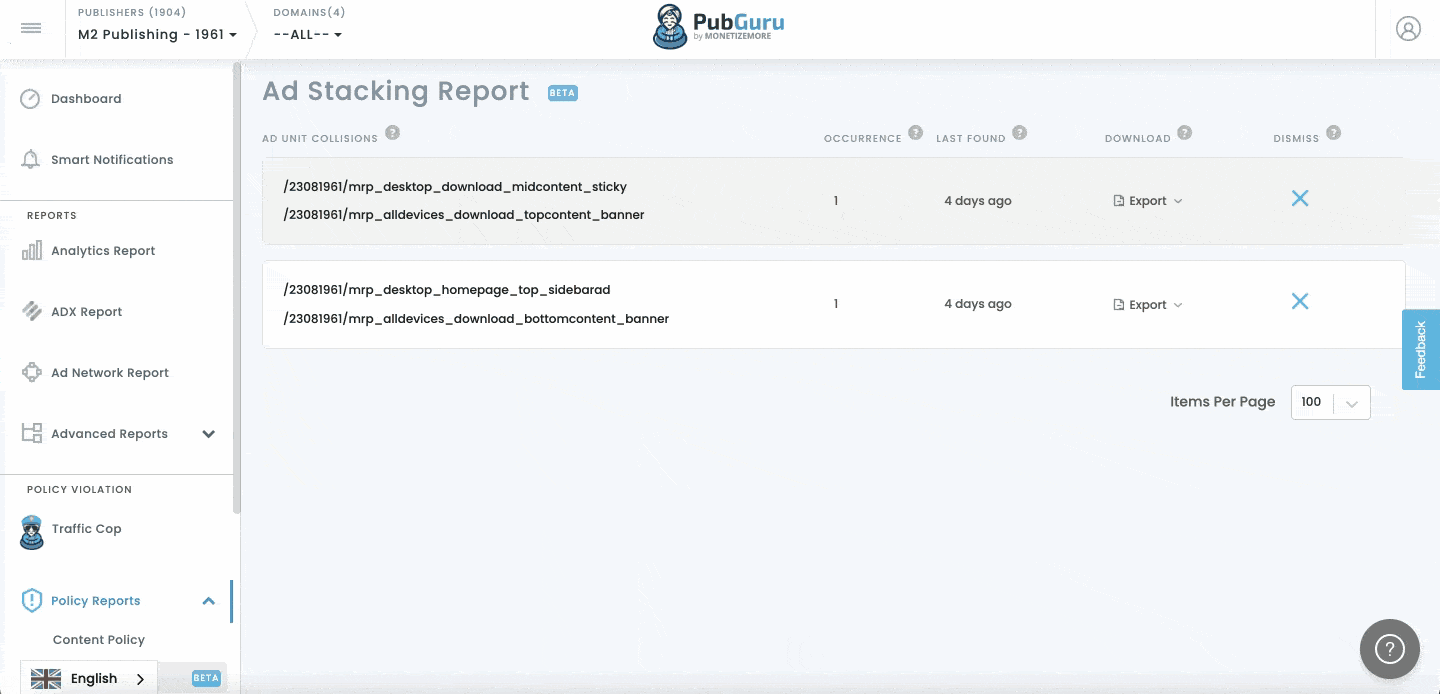
Ad collisions and ad stacking need to be fixed as these are considered fraudulent and therefore are classified as invalid traffic. Ads are obscured by the users, making them unable to click or view the ads despite them being counted as valid impressions. This can lead to catastrophic consequences such as revenue loss and completely losing the ability to monetize your site with ads.
Use the Ad Stacking Report regularly to ensure that none of your ads are violating ad setup policies and protect your websites from being flagged for invalid activity or policy violations.
Need more help? Sign up for a Premium account today and leverage your long-term RPMs!
If you have an account with us already, send us an email at support@monetizemore.com or log in to PubGuru App and use the Chat widget for immediate support.
Let our AdOps Experts do the hard work. Sign up today and unlock your revenue potential.