This post was most recently updated on November 7th, 2021
Example: Header Bidding impressions dropped compared to the same day for the previous week.
Step 1: Check the average IPP (impressions per pageview) for any abnormal changes. If nothing stands out, the drop in impressions could be due to a drop in traffic volume overall.
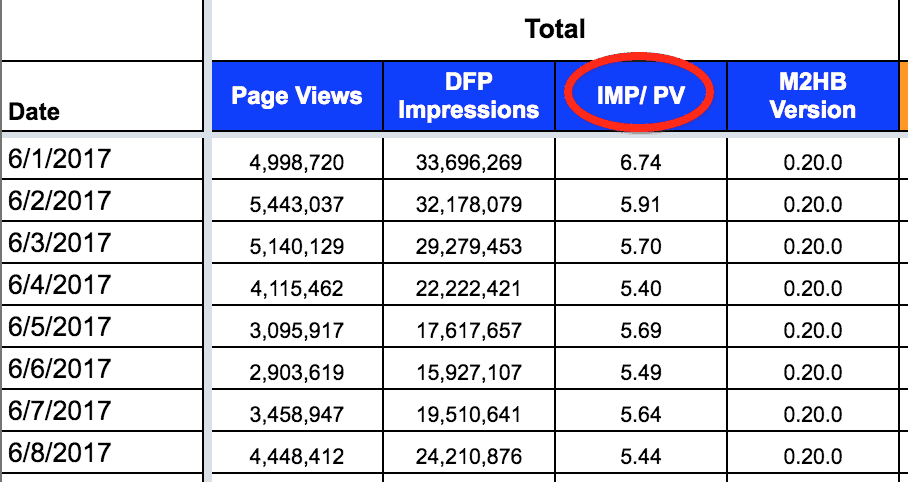
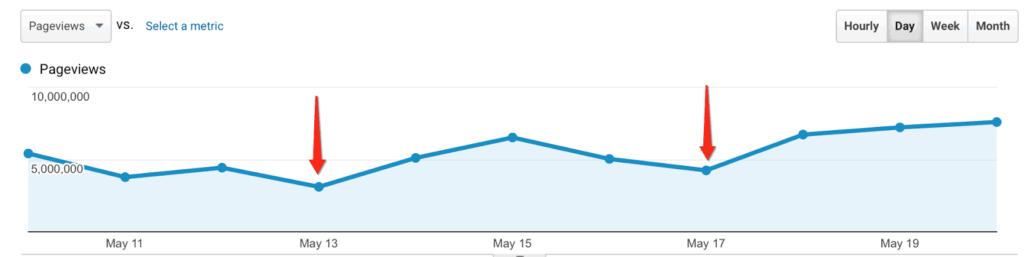
Step 2: Check to see if the publisher has changed its traffic source. You may find some relevant information in Google Analytics.
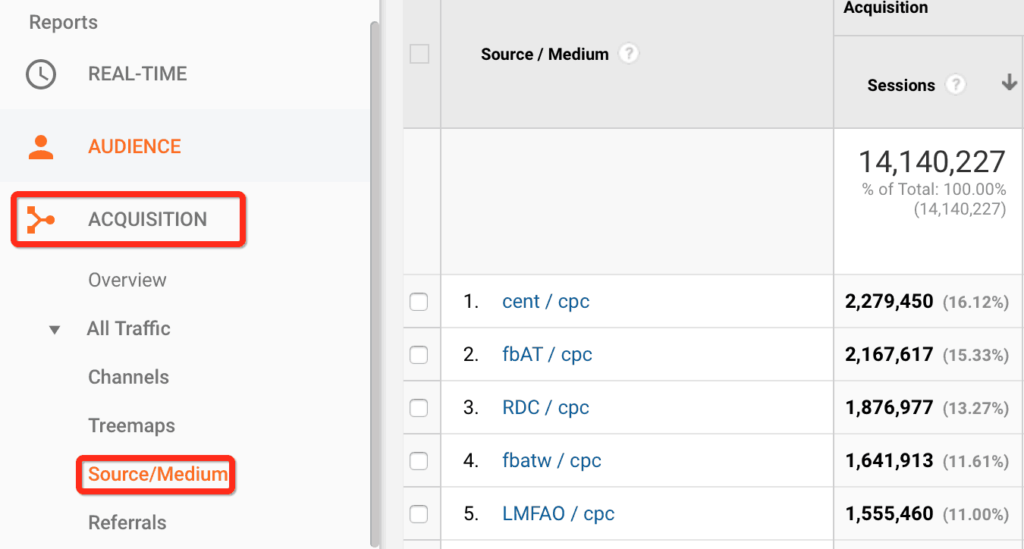
Step 3: Determine if the publisher has deployed any changes on the site.
Step 4: Determine if the traffic profile has changed (e.g. geographics or device). You may find some relevant information in Google Analytics.
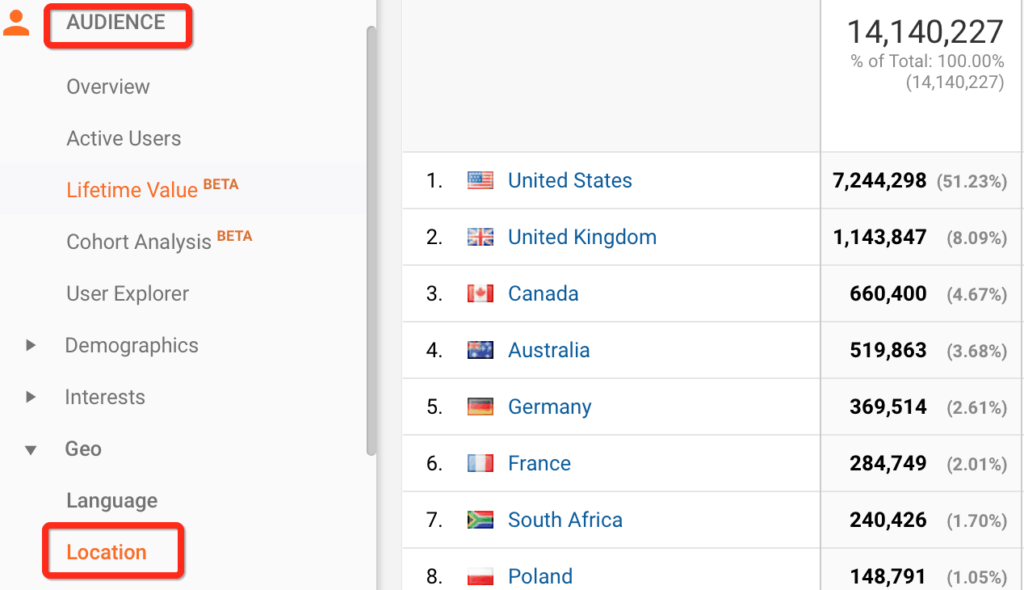
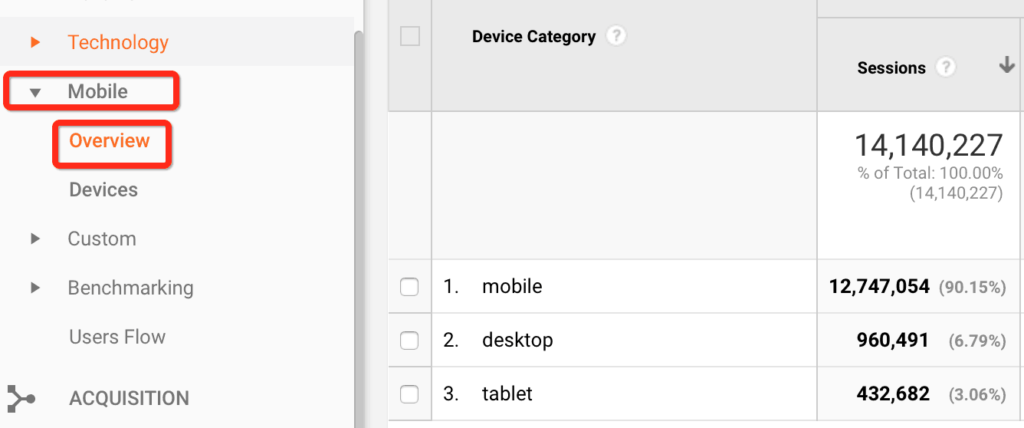
Step 5: Is Ad Exchange or any managed demand partner winning over Header Bidding? Run a report on DFP to determine the results.
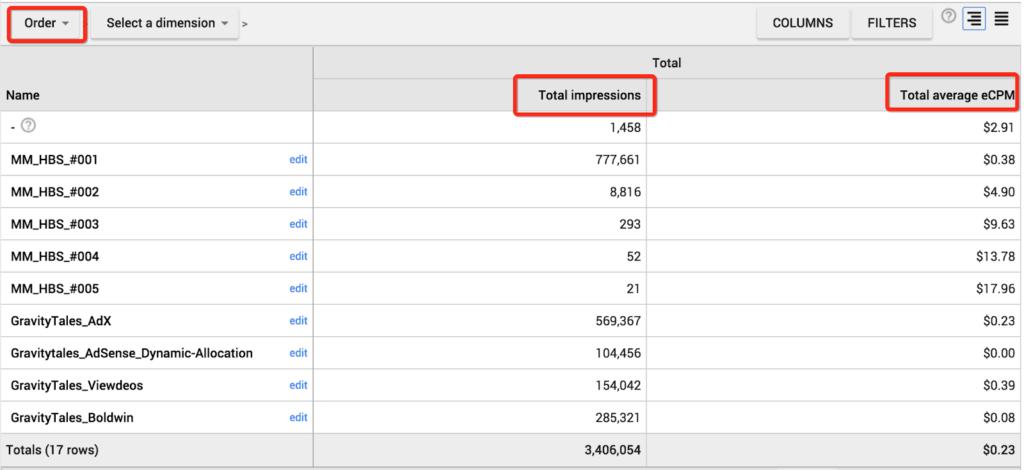
Step 6: Check CPM rates for Managed Demand to ensure they are not inflated. Adjust them accordingly by calculating the true CPM [(UI revenue/DFP impressions)*1000].
Step 7: Has the publisher disabled header bidding? Check the status of M2HB (MonetizeMore Header Bidder) orders and line items on DFP. They have to display as ‘Ready’ or ‘Delivering’.
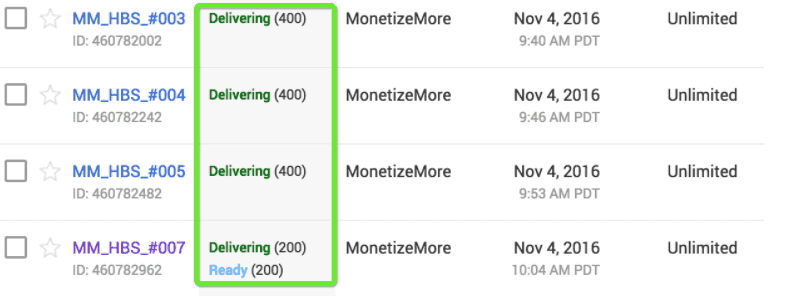
Step 8: Append the URL with ?googfc. Under Page Requests, you should see targeting attributes that contain ‘m2_xxxx’.
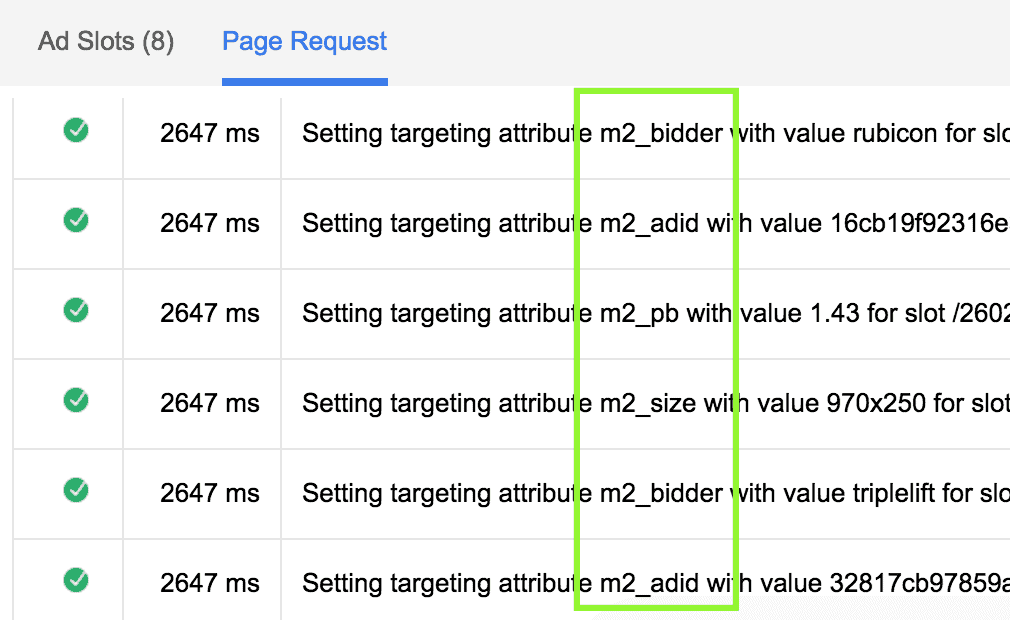
Step 9: Check the source code on multiple random pages and look for M2HB (MonetizeMore Header Bidder) script (Open the website > Right click > View Page Source).
Step 10: Search for ‘m2hb’ or ‘m2d’. You should see the on-page or off-page codes in the header.
Step 11: Audit Div IDs/Slot IDs. If any code is missing, then header bidding is disabled. Check with the publisher to confirm your findings.
Step 12: If everything looks good and the drop seems abnormal, contact adops engineering for further support.
Need more help? Send us an email at support@monetizemore.com or log in to PubGuru App and use the Chat widget for immediate support.
Let our AdOps Experts do the hard work. Sign up today and unlock your revenue potential.