
As an ad ops professional, there’s a limitless amount of optimization work to do. You have to check and stay up to date with hundreds of ad units, ad networks, creatives, and settings every day. We all know that organization is the key to success in Ad Ops, unfortunately, when we’re creating our daily task-list we’re not always able to work on the right things.
Firefighting and coordinating with different departments/ad partners take up the majority of our days. There’s no better feeling when we finally get a chance to login to GAM and start knocking off tasks, but there’s always a nagging feeling that there could be something more.
In Ad Ops, there are so many tasks that we need to prioritize and fix every day. Often an ad unit might not be serving ads. Ads could be delivering a sub-par performance. New optimization techniques need to be tested out. New ad networks need to be integrated. Fill rates need to be optimized. New blocking rules need to be set. Header bidding needs to be implemented, tested, and optimized.
The list goes on and on. What do you do when you need to troubleshoot any of the above issues? With Google Publisher Toolbar no longer supported, there’s a huge gap for Ad Ops teams and we’ve been left to figure things out on their own.
This undoubtedly will lead to a lot of technical debugging through the browser, which we all know can be cumbersome. As a result, frustration, wasted time, and a loss of ad revenue are the likely reality.
As publishers ourselves we’ve felt this pain and developed a Smart Notification system to help us prioritize our daily Ad Ops work. With the combination of our Chrome Extension PubGuru Ad Inspector and the PubGuru Ad Ops Platform, we’re going to make your life a lot easier!
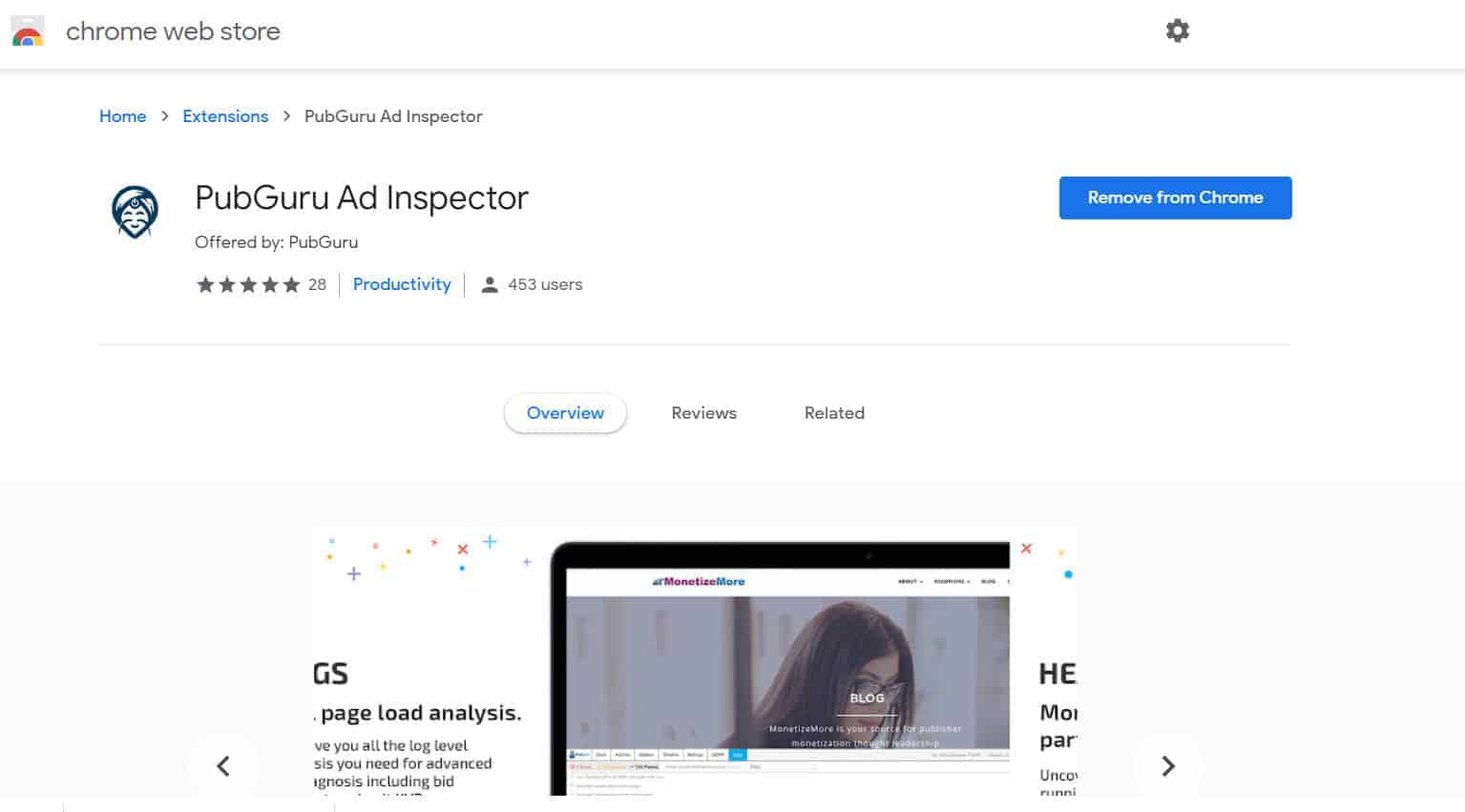
With the PubGuru Ad Inspector Chrome extension, publishers can quickly analyze the ad setup for any website and gain valuable insight into page load performance across all ad partners.
When using the PubGuru Ad Inspector Chrome extension with the PubGuru Ad Ops Platform, it makes for a near-effortless ad optimization experience. Before we show you all the features of our extension and how our smart notification system works in the PubGuru Platform, here’s a screenshot to show you how it looks:
Any issues with ads, page load, timeouts, bidders, and ad partners can end up costing you ad revenue. No publisher wants that. You need to figure out what the issue is and how to fix it ASAP. That’s where our extension comes in.
Normally you who have used the Google Publisher Toolbar extension to troubleshoot ad-related issues, but since Google discontinued support for that extension, they’ve left publishers scrambling.
Here are some features to look for in PGAI:
After downloading and running the extension, you will get the option of checking out a range of different screens such as:

With over seven years at the forefront of programmatic advertising, Aleesha is a renowned Ad-Tech expert, blending innovative strategies with cutting-edge technology. Her insights have reshaped programmatic advertising, leading to groundbreaking campaigns and 10X ROI increases for publishers and global brands. She believes in setting new standards in dynamic ad targeting and optimization.

Paid to Publishers
Ad Requests Monthly
Happy Publishers
10X your ad revenue with our award-winning solutions.