This post was most recently updated on November 6th, 2021
In order for the Placement ID’s to work with Size Mapping, you’ll need to configure multi-sized Placement IDs according to Size Map.
Step 1: If the bidder provides multi-sized Placement IDs, request at least 1 Placement ID for every size map.
For example, AdUnit1 has 3 Size Maps:

Request multi-sized bidder to provide you with 3 Placement ID’s for this ad unit alone. Configure each Placement ID with Bidder sizes that corresponds to the Size Map.
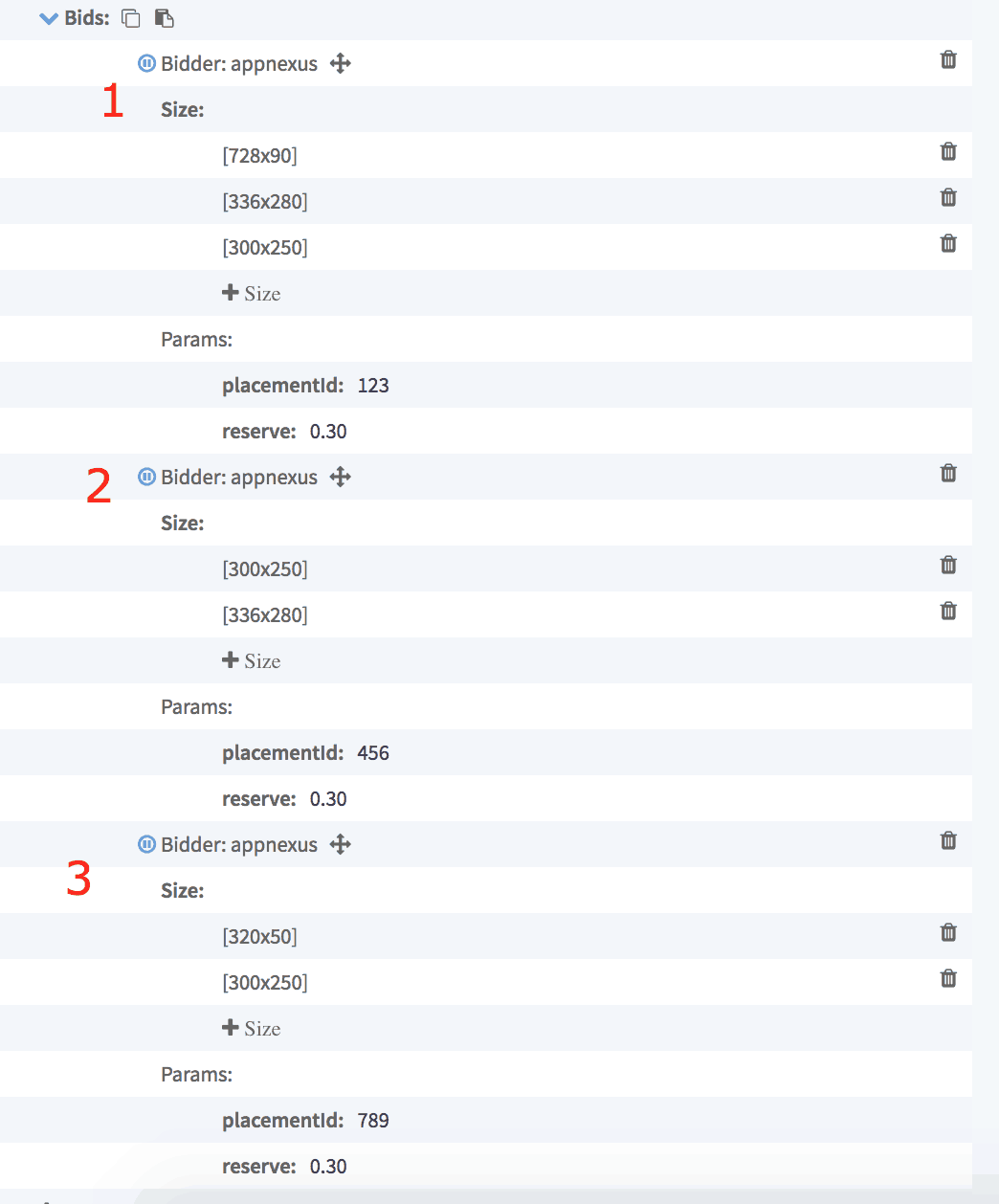
Step 2: If the bidder provided separate Placement IDs for separate sizes, deploy accordingly:
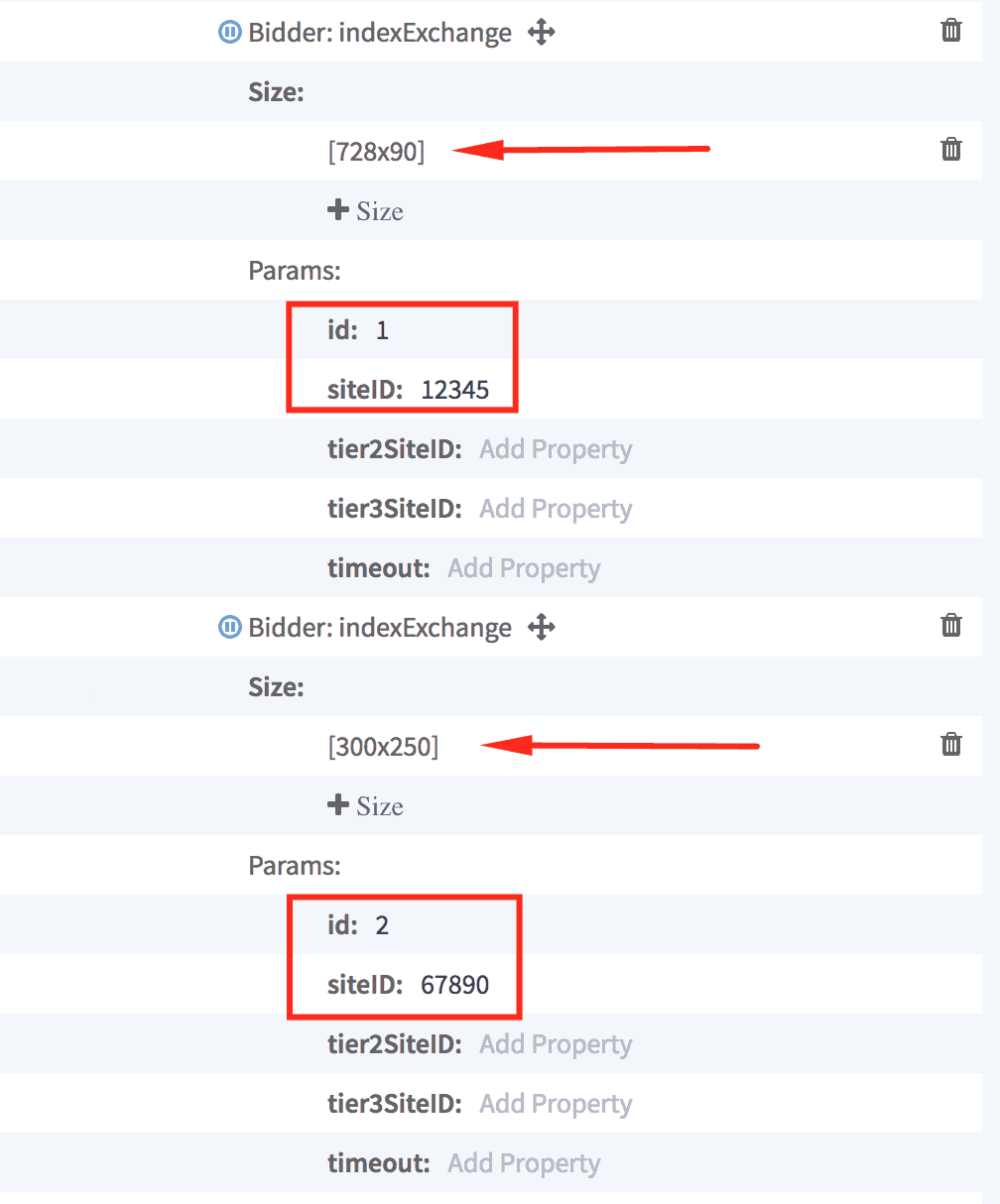
Step 3: If an ad unit will run only on a specific device, still add other devices’ minWidths, but don’t add sizes to it.
Example 1:
A mobile unit will have the following size mapping setup:
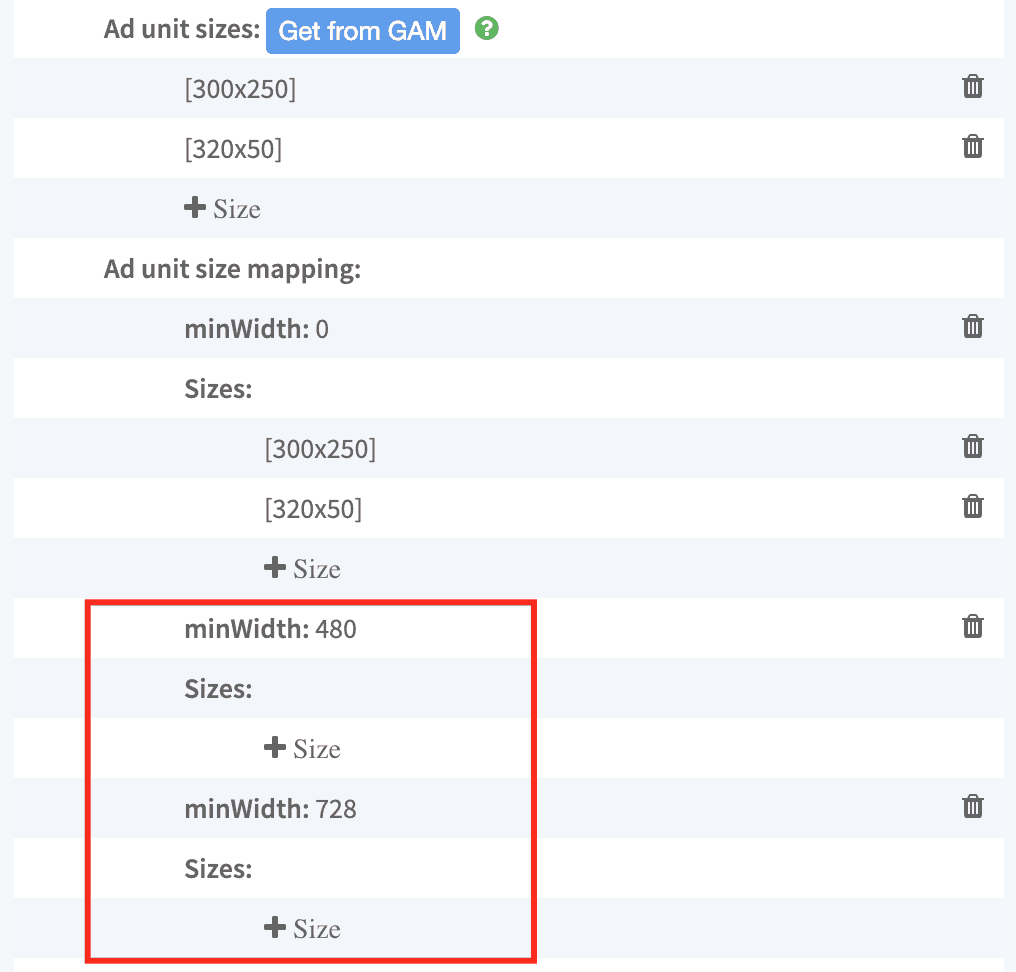
Example 2:
A desktop/tablet unit will have the following size mapping setup:
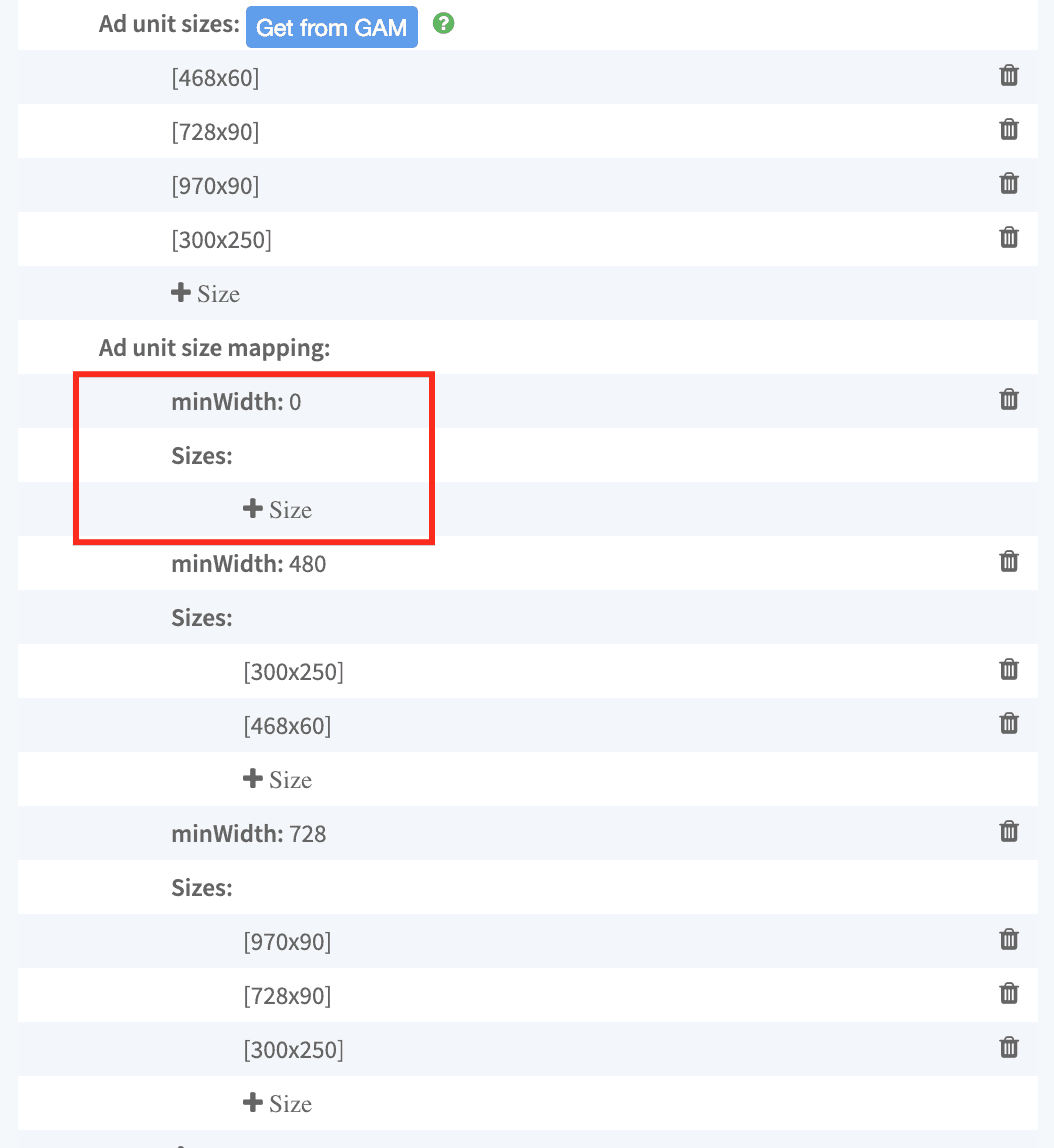
Step 4: Save & publish
Need more help? Send us an email at support@monetizemore.com or log in to PubGuru App and use the Chat widget for immediate support.
Let our AdOps Experts do the hard work. Sign up today and unlock your revenue potential.