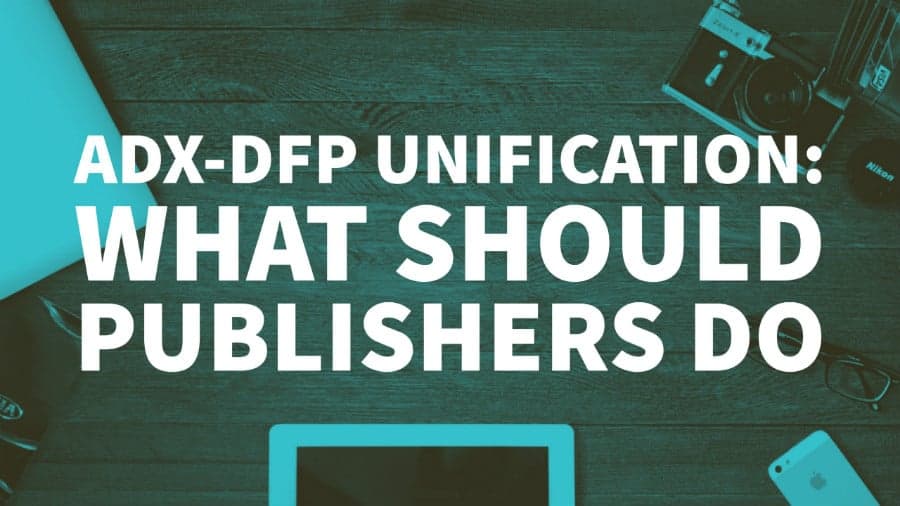
This post was most recently updated on August 7th, 2020
Have you noticed your Ad Exchange line items stopped working recently? Chances are, Google has deprecated your Ad Exchange tags. As of October 15th, Ad Exchange UI tags are no longer included in your DFP ad requests. This is part of Google’s AdX-DFP Unification which brings both platforms together to allow seamless transaction in any sales channel with full transparency and control.
Note that this change only applies to AdX tags uploaded behind an “Ad Exchange” line item type and does not impact tags uploaded as 3rd party creatives or hardcoded on the site.
Google believes that with a single efficient UI, publishers can focus more on things that matter most. They see this as a powerful product that provides sales, targeting and reporting capabilities cross-channel and cross-platform.
Changes may sound overwhelming but don’t fret. There are only three basic things you should do to keep your ad operations running:
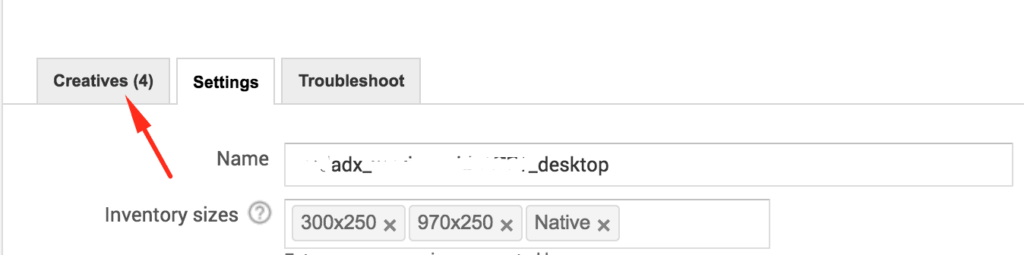
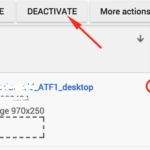
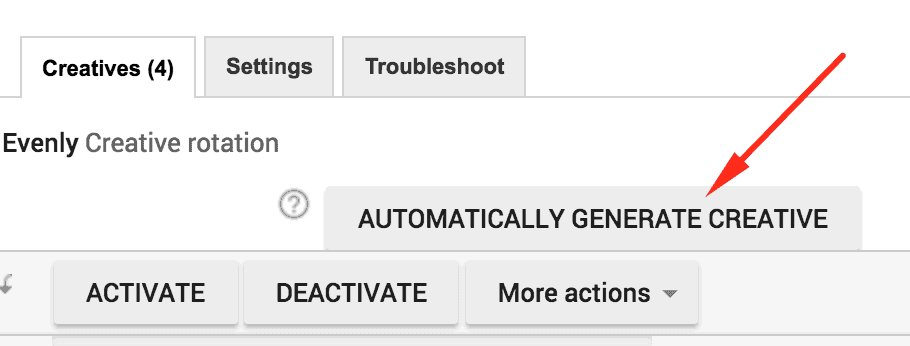
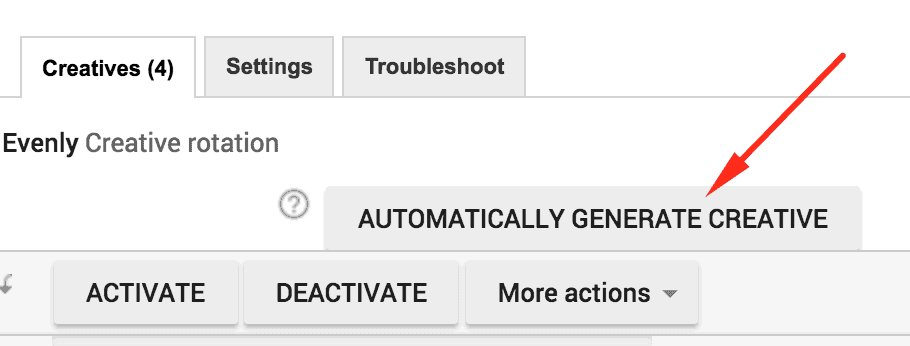
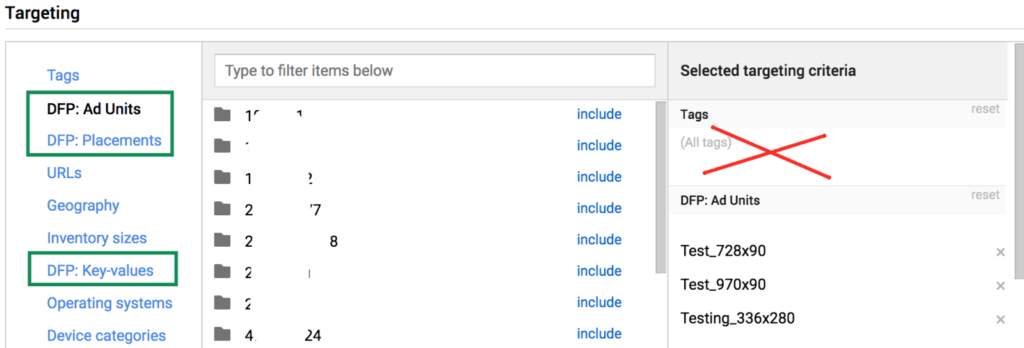
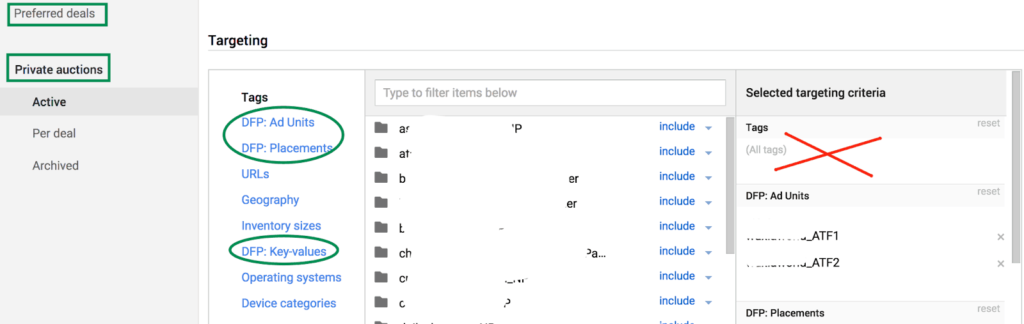
For more AdExchange & DFP optimization tips be sure to subscribe to our newsletter or contact us for a free consultation to find out how MonetizeMore can help with your daily ad optimization needs.

Kean Graham is the CEO and founder of MonetizeMore & a pioneer in the Adtech Industry. He is the resident expert in Ad Optimization, covering areas like Adsense Optimization,GAM Management, and third-party ad network partnerships. Kean believes in the supremacy of direct publisher deals and holistic optimization as keys to effective and consistent ad revenue increases.

Paid to Publishers
Ad Requests Monthly
Happy Publishers
10X your ad revenue with our award-winning solutions.